Minuting your online (Zoom or Teams) meeting in just 4 steps.
30 Mar 2021
This is how it works in a few simple steps.
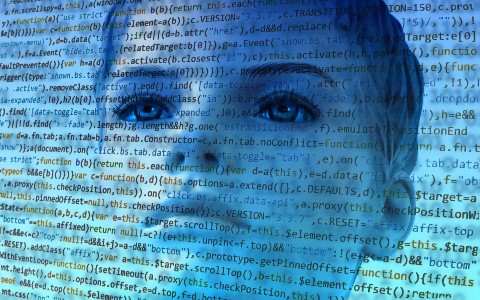
That's all. In a few minutes you will receive the text of your Zoom meeting in your mailbox. You can then review and edit it. Don't have Zoom yet? You can download it at https://zoom.us/download
This is how it works in a few simple steps.
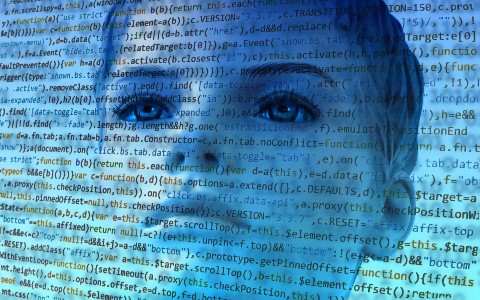
- Record your meeting in Zoom
Click on the 'Record' button at the bottom of the Zoom screen. (Or in the 'More' menu item. - Finish your meeting.
Click on 'End meeting'. The recording of your meeting is saved on your PC in the folder 'Documents/Zoom. - Upload the file..
Login or complete your email to register for free and upload the file from folder 'Documents/Zoom. - Start the transcription.
Under 'Process as*' select 'Interview'. Then select the right 'Audio Language' and press the 'Start Transcript' button.
That's all. In a few minutes you will receive the text of your Zoom meeting in your mailbox. You can then review and edit it. Don't have Zoom yet? You can download it at https://zoom.us/download