Speaker recognition in interviews made easy.
10 Nov 2020
When transcribing an interview, you naturally also want to know who is speaking.
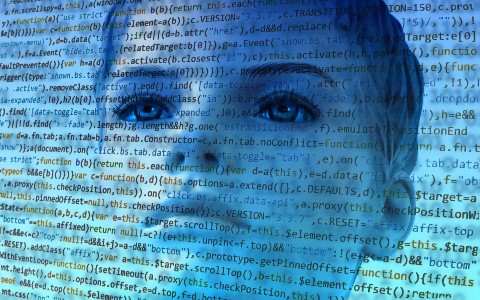
You can of course try to get that out of the text, but how nice would it be if the system already figured that out for you.
While listening to the spoken text the system analyzes the characteristics of the speaker's voice.
In subsequent words and sentences, these are compared with previously 'heard' voices and is determined who is speaking. And this works quite accurate.
First upload the file.
Then you get to the screen 'Check and Start your Transcription'. Here you can choose the parameters for processing. Choose Interview with 2 people or meeting with 3,4 or 5 persons:
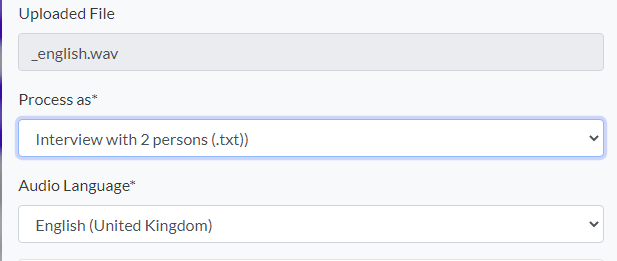
And press the button 'Start Transcript' at the bottom of the screen.
The output you receive will then look like this:
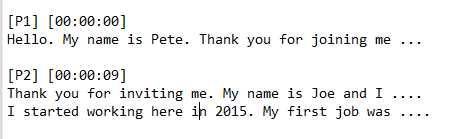
By default it also displays the timeline. This is easy if you want to find a passage in the audio file. If you don't need this, you can also turn it off by unchecking 'Include timeline' checkbox. This create the text without the timeline, making it a little easier to read.
When transcribing an interview, you naturally also want to know who is speaking.
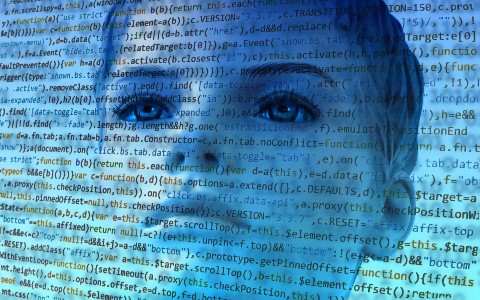
How to use it.
First upload the file.
Then you get to the screen 'Check and Start your Transcription'. Here you can choose the parameters for processing. Choose Interview with 2 people or meeting with 3,4 or 5 persons:
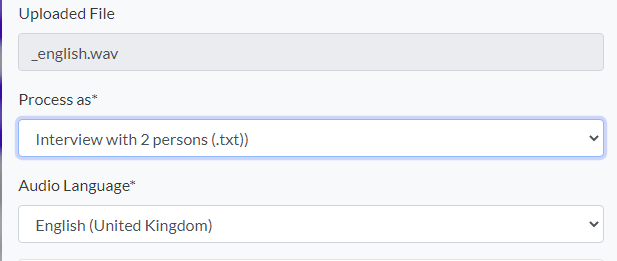
And press the button 'Start Transcript' at the bottom of the screen.
The output you receive will then look like this:
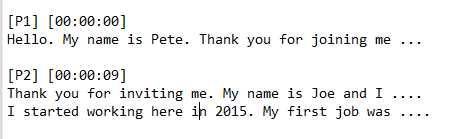
By default it also displays the timeline. This is easy if you want to find a passage in the audio file. If you don't need this, you can also turn it off by unchecking 'Include timeline' checkbox. This create the text without the timeline, making it a little easier to read.